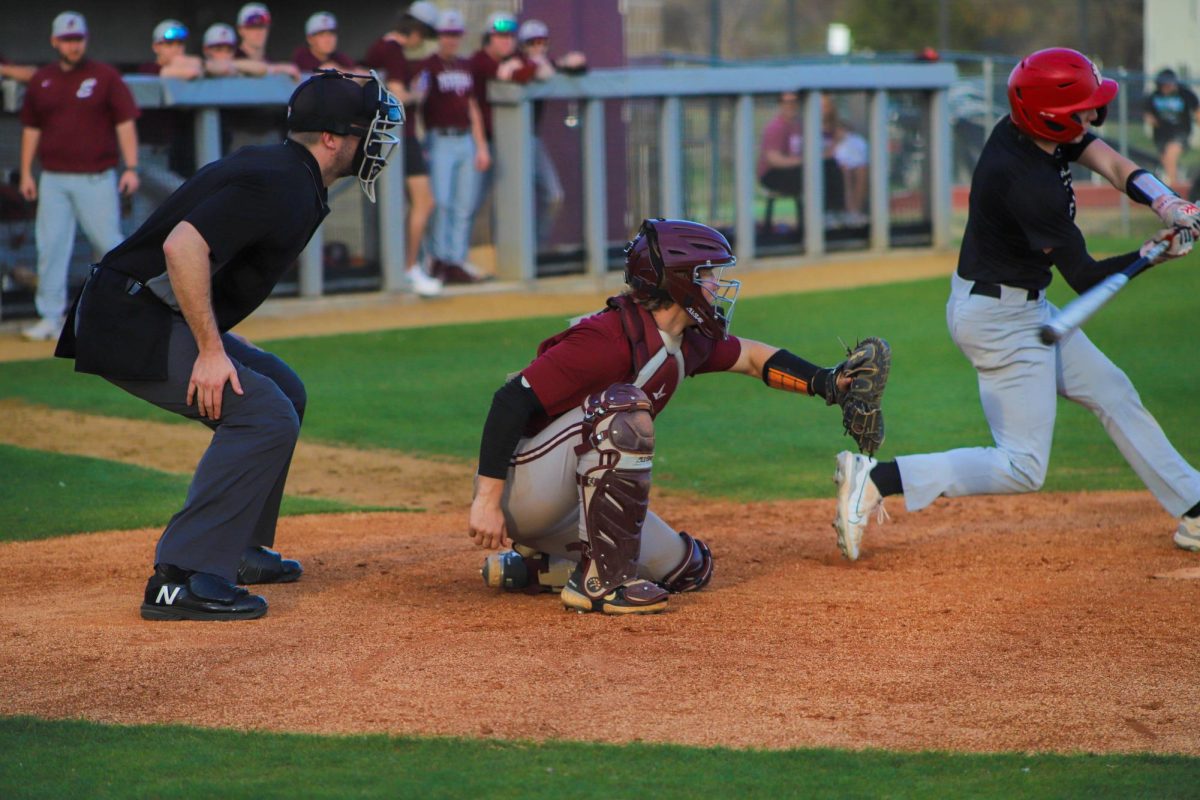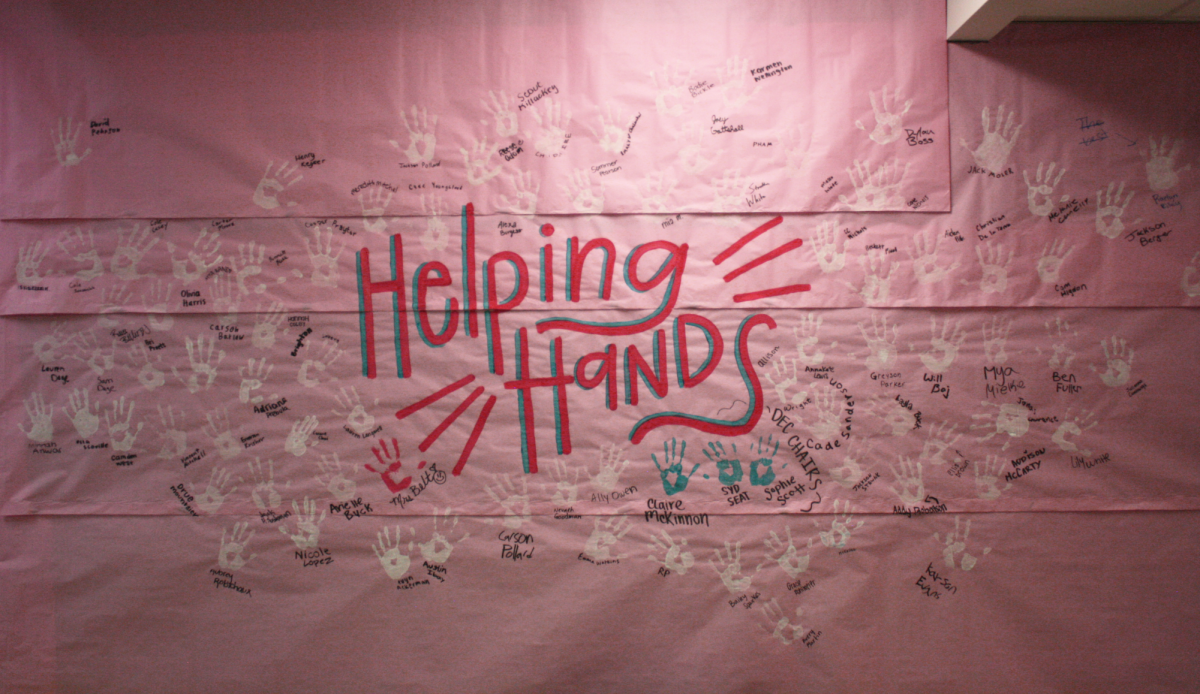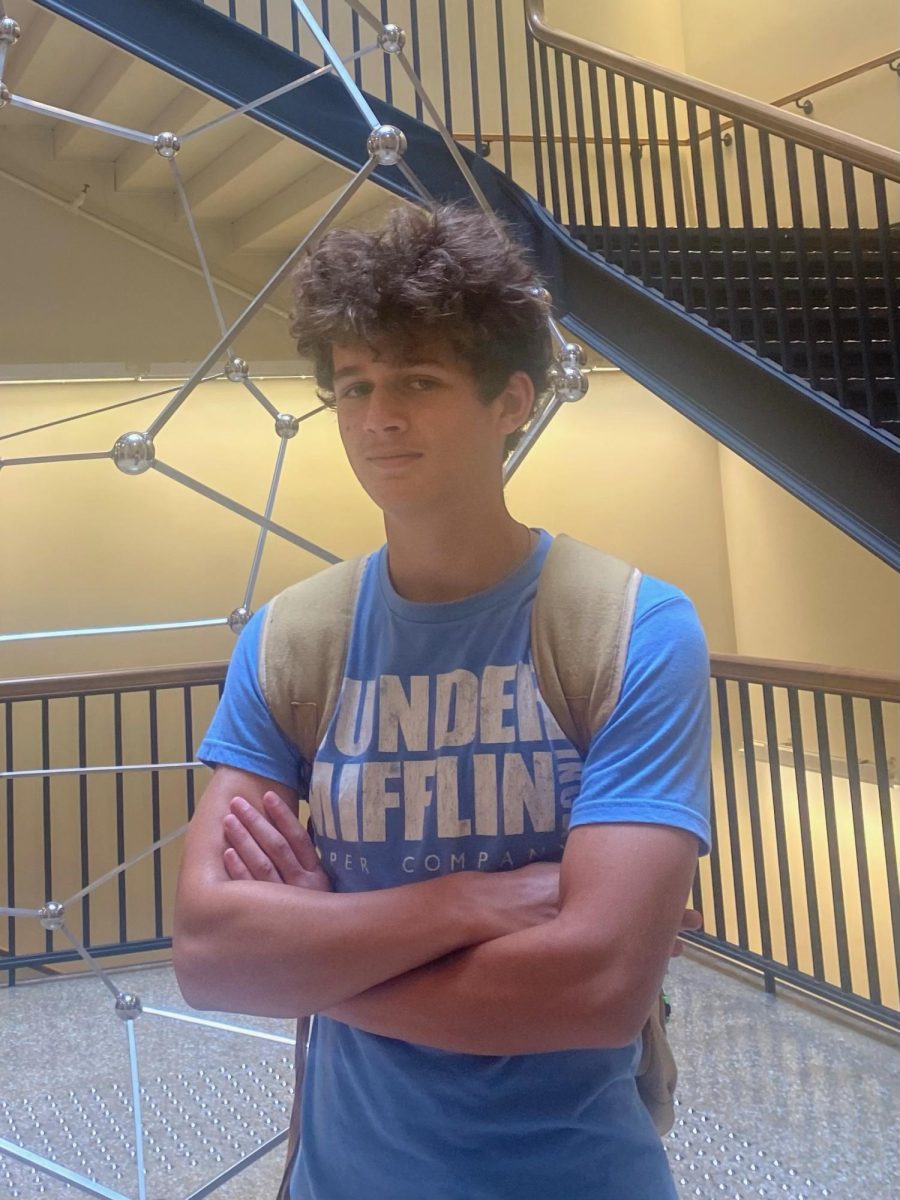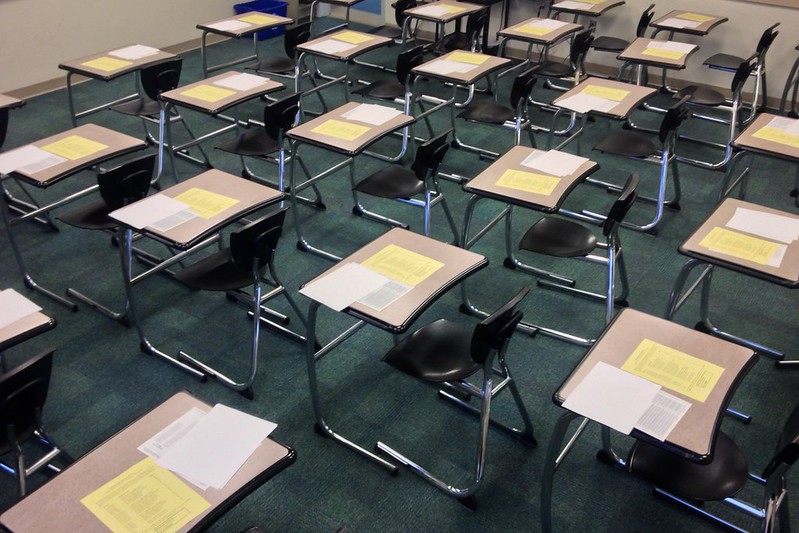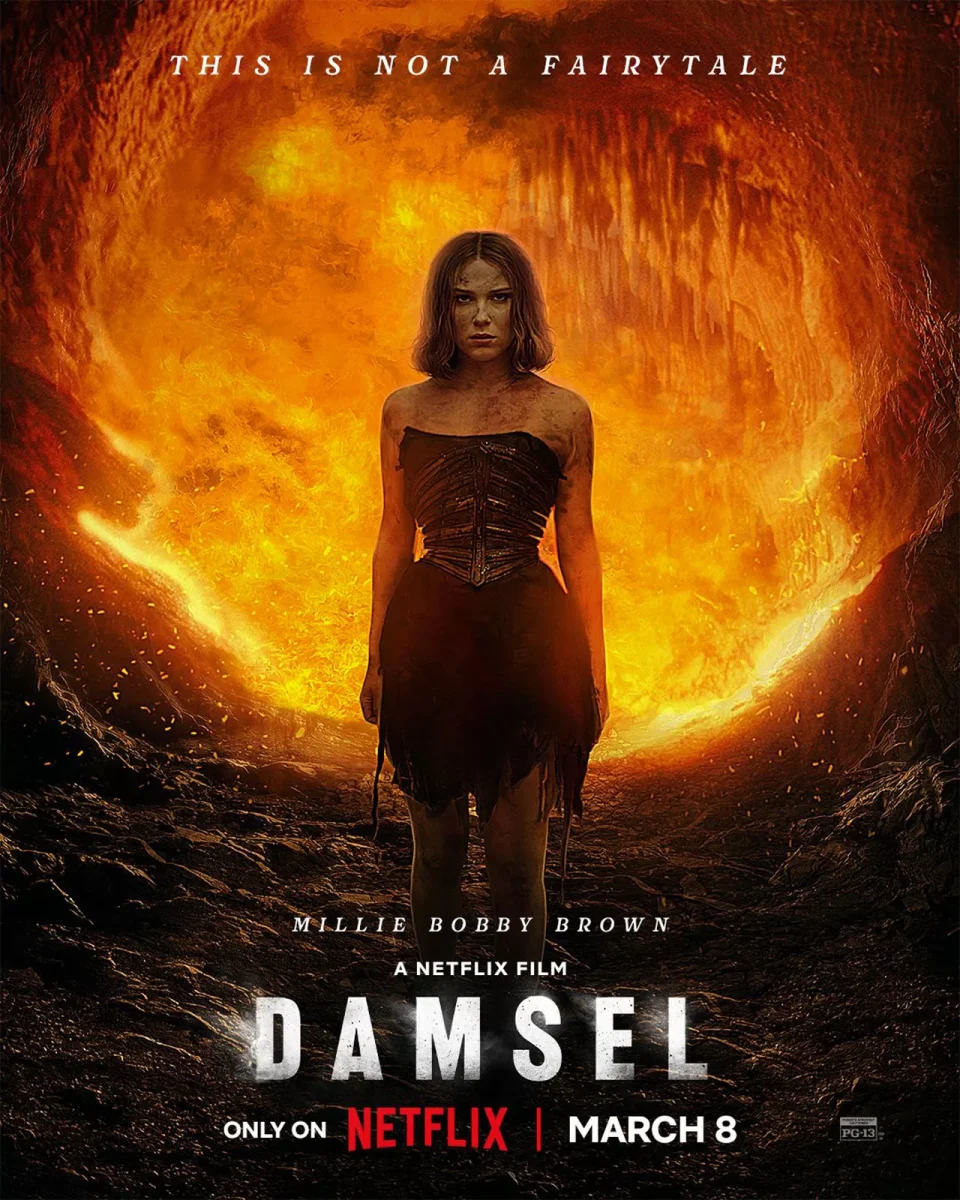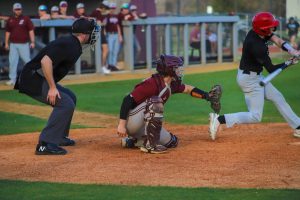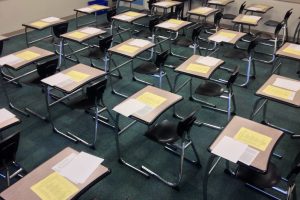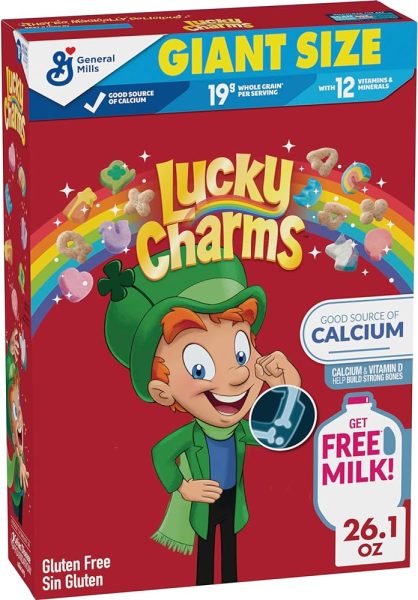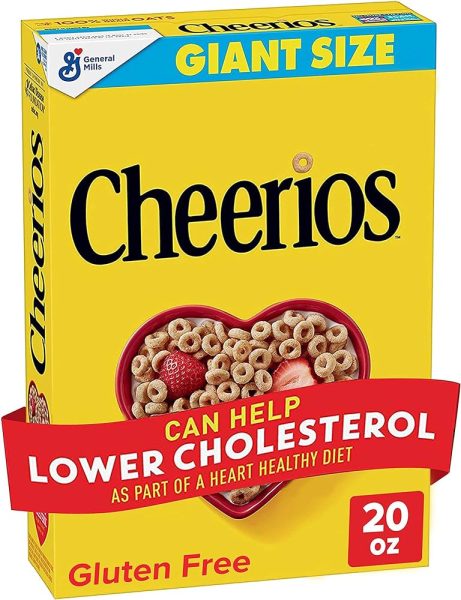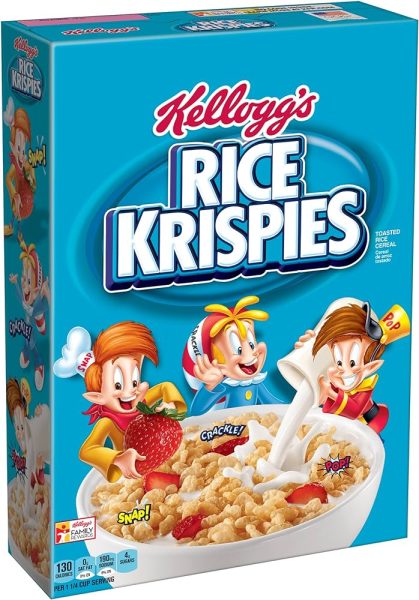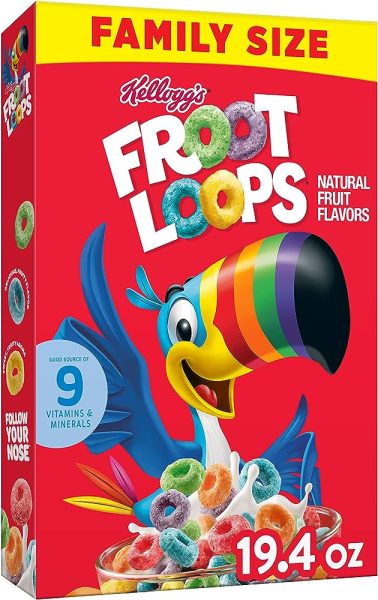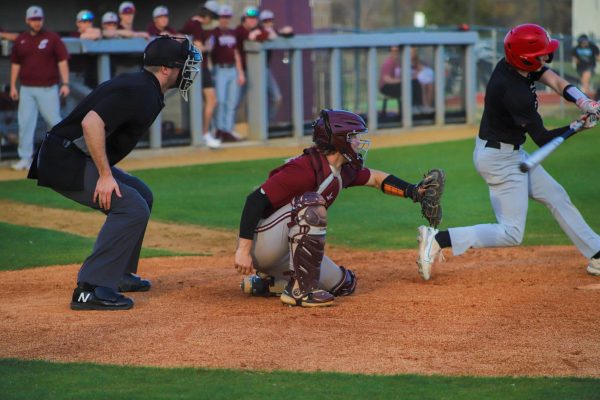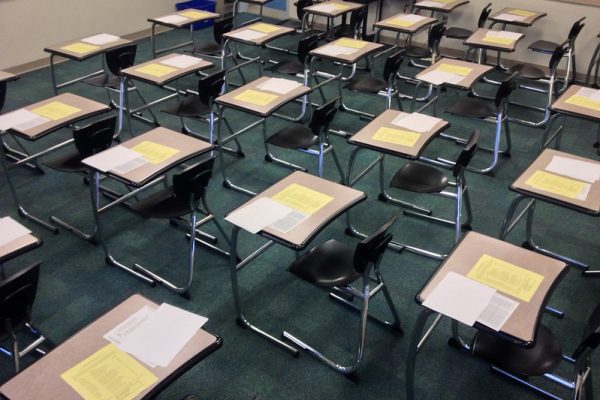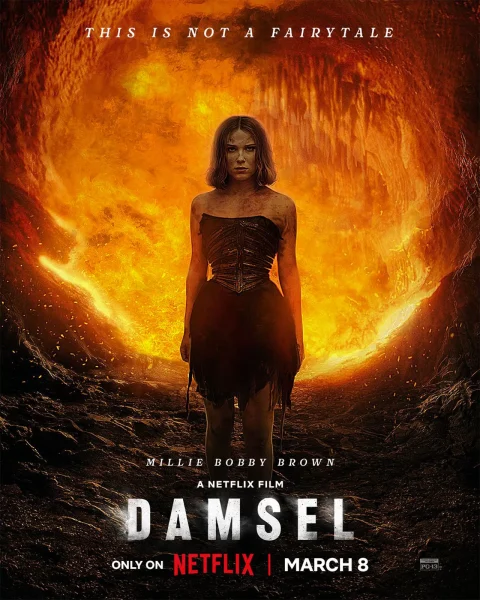Chromebooks are chromebroke
Chromebooks are stressing students out with the struggle of succeeding in school.
November 18, 2022
Students in the Edmond Public School district all share one of the most essential items for completing their assignments: their Chromebooks. Chromebooks allow students to create and organize most of the work they receive throughout the years with the help of Google. Features such as bookmarking and researching on websites are slowly being taken away from students and is causing issues for their education.
One feature that has been recently removed for students is bookmarking, or the ability to favorite sites. This feature was found to be removed since the star in the top right corner of a URL doesn’t appear and the shortcut to bookmark doesn’t work anymore.
This has inconvenienced students who organize their bookmarks to keep their work easily accessible. The bookmarking tool is helpful to many of the students who keep all their work organized inside of the bookmark tab. These websites are also still accessible to the teachers which make it even harder for them to know which sites are available to students and which aren’t.
Another inconvenience that occurs on Chromebooks is related to receiving information for projects or assignments. The work that teachers do assign often requires students to research various topics, but this becomes quite a challenge. Once the student finds a site that may work, it’s most likely blocked. Students often have to click through ten different sites before finding one that isn’t blocked, and the unblocked sites often don’t have the information needed.
Teachers do sometimes show their students sites to use to find information for their assignments, but a great deal of them are still blocked.. A way to fix this is to check every site that could contain harmful information, then block the site from the students. But they have blocked nearly every site besides a select few.
Along with blocking sites, the district has also decided to block nearly every image that exists on Chromebooks. Images are important to portray or show what someone is talking about in presentations, but it has become nearly impossible to find any images that aren’t blocked.
A possible reason for why this is happening is because of copyright. Students being taught to not use the first image they find online is good because it could be protected by copyright laws. Image owners online either don’t care if people use it for their benefit or will ask for the person to give proper credit to their image.
The district is taking shortcuts to securing the Chromebooks from any other activity that isn’t school-related. It is in turn hurting the amount of resources available to students and making it harder for students when the district could make using the Chromebooks easier for the student body.
*Correction: Edmond Public Schools is working to add the bookmark feature back to students’ Chromebooks.*
Contact Ryder Richardson at [email protected]